views
Ever tried buying something online, only to spend forever typing your address?
By the time you finished, your excitement had fizzled out like a balloon with a slow leak.
Customers today want quick wins — fast loading, faster checkouts, and almost zero effort.
WooCommerce address autocomplete gives them just that.
By suggesting addresses as soon as a few letters are typed, it cuts down checkout time dramatically.
No one likes typing out “1234 Long Street Name, Tiny Village, Big City.”
Autocomplete makes it feel like magic — type a little, select, done!
In the next sections, we’ll unpack why installing WooCommerce address autocomplete might be the easiest way to win more sales without a complete site overhaul.
What Exactly Is WooCommerce Address Autocomplete?
WooCommerce address autocomplete is a feature or plugin that helps users fill in their shipping or billing addresses faster.
Instead of filling out each line manually, your customers start typing and immediately see relevant suggestions, thanks to real-time location data (typically powered by services like Google Maps API).
Why it matters:
-
Customers hate filling out long forms.
-
Typing errors cause shipping issues.
-
Fast checkout = happier customers = more repeat buyers.
Sounds simple, right? Yet, stores that skip this feature are unknowingly losing conversions every single day.
The Hidden Costs of Not Using Address Autocomplete
Ignoring checkout improvements like WooCommerce address autocomplete isn’t just lazy — it’s costly.
Here’s the reality check:
| Problem | Impact |
|---|---|
| Typos in addresses | Failed deliveries, refunds |
| Long checkout times | High cart abandonment |
| Mobile frustration | Lower mobile sales |
| More customer support issues | Extra costs, bad reviews |
Customers don’t complain — they just leave.
And when they leave, they probably won’t come back.
Top 6 Perks of WooCommerce Address Autocomplete
Adding address autocomplete can completely change your business numbers. Here's how:
1. Checkout Becomes Lightning Fast
Typing a full address is a slow process. Suggesting addresses cuts that time in half or more.
2. Boost in Completed Purchases
Every extra second at checkout gives shoppers a chance to quit. Speeding up checkout means more sales completed.
3. Fewer Shipping Errors
Wrong addresses lead to lost packages and frustrated customers. Autocomplete fixes that before it even becomes a problem.
4. Mobile Checkout Becomes Bearable
Mobile shoppers don’t want to type addresses on tiny keyboards. Autocomplete makes mobile shopping painless.
5. Better User Experience
A smooth checkout experience builds loyalty. Happy customers tell others — and that’s free marketing.
6. Lower Support Costs
Fewer address issues mean fewer angry emails and fewer hours spent fixing mistakes.
Real Life: A Tale of Two Stores
Imagine two online stores:
-
Store A uses WooCommerce address autocomplete.
-
Store B doesn’t.
A customer shops on both.
At Store A, checkout feels smooth — they complete the purchase in seconds.
At Store B, they get tired halfway through filling forms and leave.
Which store do you think gets the money?
It’s a no-brainer.
Installing WooCommerce Address Autocomplete: A Quick Walkthrough
Setting it up is easier than you think. Here’s a fast guide:
Step 1: Choose a Plugin
Pick a plugin compatible with WooCommerce. Some popular choices include:
-
Google WooCommerce address autocomplete
-
AddressFinder Plugin
-
Autofill Address for WooCommerce
Check reviews, updates, and API usage terms.
Step 2: Get an API Key
If the plugin uses Google Places, you'll need a free API key.
You can create one easily from your Google Cloud Console.
Step 3: Configure Your Plugin
After installation, link it to your API key.
Decide which fields should show suggestions — usually shipping and billing addresses.
Step 4: Test Everything
Always place a few test orders.
Check mobile and desktop experiences to make sure everything works smoothly.
Things to Watch Out for During Setup
-
API Limits: Google’s free tier is generous but keep an eye on usage if you have huge traffic.
-
Field Mapping: Make sure autocomplete suggestions match correctly to your checkout fields.
-
Mobile Optimization: Check that the dropdown suggestions don’t break your mobile layout.
Simple mistakes during setup could annoy users instead of helping them. Double-check!
How WooCommerce Address Autocomplete Helps International Stores
Selling internationally?
Autocomplete becomes even more important.
Typing unfamiliar addresses is confusing for customers. Plus, foreign address formats vary wildly.
Autocomplete:
-
Recognizes local address formats.
-
Reduces mistakes in apartment numbers, postal codes, etc.
-
Builds trust among global buyers.
A little autocomplete goes a long way toward removing “international shipping fear” from your store.
Can WooCommerce Address Autocomplete Improve SEO?
Directly? No.
Indirectly? Absolutely.
Here’s why:
-
Lower cart abandonment: Better conversion rates mean more revenue (which helps you invest more into SEO).
-
Better user experience: Google loves websites that users love.
-
Higher reviews and ratings: Happy buyers leave good reviews, boosting your trustworthiness.
Think of it like building a stronger foundation. SEO and user experience grow together.
Common Mistakes to Avoid
Even though WooCommerce address autocomplete is powerful, store owners sometimes mess up:
| Mistake | How to Avoid |
|---|---|
| Only testing on desktop | Test checkout thoroughly on mobile too |
| Forgetting billing address fields | Apply autocomplete on both shipping and billing |
| Ignoring API error messages | Set alerts if API usage exceeds limits |
| Using outdated plugins | Always pick plugins that are actively maintained |
No one wants to lose sales because of a careless oversight. Small setup steps today save massive headaches later.
Bonus Tip: Combine Address Autocomplete with One-Page Checkout
Want to turbocharge your checkout even further?
Use WooCommerce address autocomplete together with a one-page checkout plugin.
-
No multiple steps.
-
No confusion.
-
Just fill cart, type part of address, select suggestion, pay, done!
It’s like going from a winding country road to a direct highway for your customers.
Final Thoughts: Make Checkout Effortless with WooCommerce Address Autocomplete
Running an online store is hard enough.
Don't let small, fixable problems cost you big.
WooCommerce address autocomplete isn’t just a fancy upgrade; it’s becoming essential for serious eCommerce stores.
It saves time, cuts errors, makes mobile shopping pleasant, and helps you sell more without even trying.
If you’re serious about growing your WooCommerce store, there’s no smarter move you could make today than setting up address autocomplete.
Better checkout, better business. Simple as that.
Frequently Asked Questions (FAQs)
1. Can I use WooCommerce address autocomplete without paying for an API?
Yes, Google offers free usage limits, which are enough for most small and medium stores.
2. Will address autocomplete slow down my website?
No. Good plugins are optimized to load quickly without impacting site speed.
3. What if a customer’s address isn’t listed?
Most plugins allow manual entry if autocomplete doesn’t find a match.
4. Does WooCommerce address autocomplete work with custom checkout pages?
Usually yes, but always confirm plugin compatibility with your specific theme and plugins.
5. Is WooCommerce address autocomplete GDPR compliant?
Yes, but make sure to inform users if address data is being processed through third-party APIs.
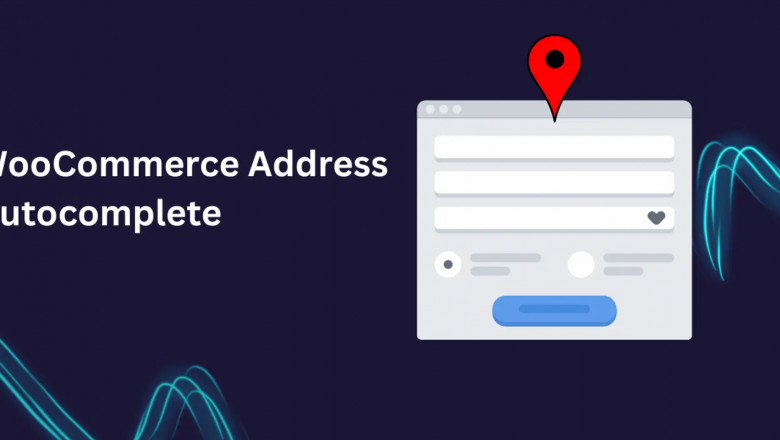
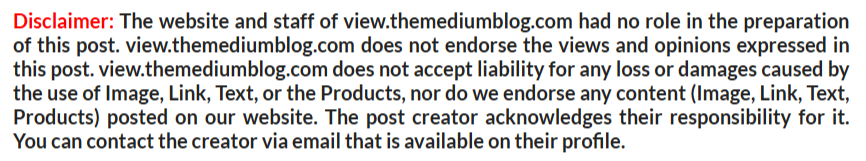
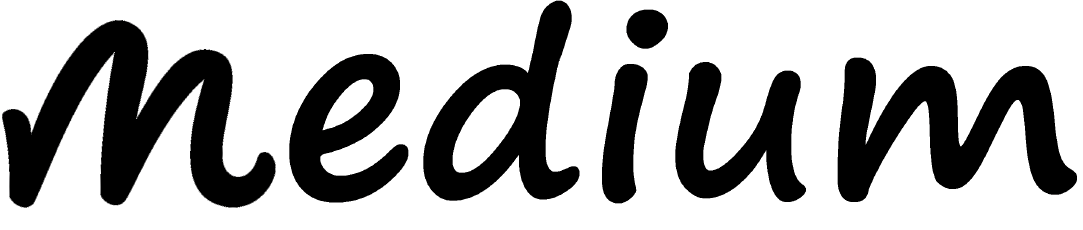











Comments
0 comment