views
Boost Membership Engagement with WooCommerce Login Redirect Customization
Creating a seamless user experience is crucial for maintaining customer engagement and driving conversions. One of the most effective ways to enhance the user journey, especially for membership-based stores, is by customizing the WooCommerce Login Redirect.
A WooCommerce Login Redirect allows store owners to control where customers are taken after logging in, registering, or completing their account details. By customizing the flow after login, businesses can improve member satisfaction, increase membership engagement, and make the process feel more personalized. This can also ensure that users land on the right page, whether it's their account dashboard, a promotional page, or even a custom landing page designed specifically for them.
In this article, we will explore how you can leverage WooCommerce Login Redirect functionality to boost membership engagement. We’ll look at how to use it effectively, the benefits it offers, and how customizing the WooCommerce Redirect After Registration can increase user retention and encourage users to interact more with your site.
What is WooCommerce Login Redirect?
WooCommerce Login Redirect is a feature that allows store owners to control the page users are directed to after they log in. For instance, after a successful login, a user might be taken to their My Account page, a membership dashboard, or a special offer page. This redirection is essential for enhancing user experience and helping members find exactly what they need after authentication.
By default, WooCommerce takes users to the My Account page after login. However, this page might not always be the best place to redirect users. If a customer was coming from a specific product page or had just completed a purchase, redirecting them to that product page or a personalized thank-you page can improve their overall experience.
Moreover, a WooCommerce Redirect After Registration works similarly but focuses on where users are taken immediately after they register for an account. Customizing this process allows you to keep the user journey smooth, efficient, and engaging right from the point of registration.
Why Customize WooCommerce Login Redirect?
-
Enhance User Experience: A customized login redirect helps guide users to the page that is most relevant to them after login or registration. This can minimize confusion and make the experience feel more tailored to their needs.
-
Increase Conversions: By strategically directing users to relevant pages—like exclusive offers, featured products, or account dashboards—you can increase the chances of users making a purchase or engaging further with your site.
-
Encourage Membership Engagement: For membership-based sites, the WooCommerce Login Redirect can be used to direct users to a member-exclusive page or dashboard, which can increase user retention and interaction.
-
Better User Retention: Redirecting users to a personalized landing page based on their activity or membership level can increase user satisfaction and improve overall retention.
How WooCommerce Login Redirect Can Boost Membership Engagement
For membership-based websites, login redirect customization plays a significant role in keeping users engaged. It can encourage users to explore more content, interact with features exclusive to them, and boost loyalty. Here’s how customizing your WooCommerce Login Redirect can impact engagement:
1. Personalized Redirection for Members
One of the best ways to increase membership engagement is to provide members with personalized experiences. By customizing the WooCommerce Login Redirect, you can send members to specific areas of your website that are most relevant to them. For example, after logging in, members could be redirected to a special members-only content page or a tailored dashboard that includes recent activity, discounts, and product recommendations.
2. Direct Members to Their Exclusive Content
A WooCommerce Redirect After Registration is also an opportunity to guide members to content or products they’re most likely to enjoy based on their interests. Whether it’s exclusive discounts, early access to sales, or custom content, directing users to a landing page with personalized offers can significantly increase engagement.
For instance, a user who just registered for your membership program could be redirected to a special welcome page that highlights the benefits of their new membership, encourages them to explore certain products, or offers a limited-time discount.
3. Retargeting and Upselling Opportunities
When users log in or register, you can leverage WooCommerce Login Redirect functionality to send them to specific upsell or cross-sell pages. For example, if a user has purchased a product recently, you can redirect them to a page showing accessories or complementary products. This type of strategic redirection can help increase average order value (AOV) and boost customer lifetime value (CLV).
4. Retain Users with Exclusive Member Pages
Membership retention is a top priority for many businesses. By customizing the WooCommerce Login Redirect, you can ensure that members are directed to a page that keeps them engaged. For instance, members can be redirected to a VIP page, a community forum, or an area with exclusive content, giving them a reason to return to your site regularly.
5. Redirect After Purchase for Smooth Checkout Experience
It’s important to offer a smooth experience even after a customer makes a purchase. Redirecting customers to a thank-you page, or back to their cart to encourage additional purchases, can create a seamless and user-friendly post-purchase experience. You can use the WooCommerce Redirect After Registration for the same effect by guiding newly registered members to a page that acknowledges their registration and encourages them to explore more.
How to Use WooCommerce Login Redirect and WooCommerce Redirect After Registration
While there are different methods to implement login redirection, it’s important to do so without interrupting the customer’s flow or overcomplicating the process. Below are some tips for implementing WooCommerce Login Redirect and WooCommerce Redirect After Registration effectively:
Use a Plugin for Easy Customization
One of the easiest ways to manage login redirects is by using a plugin designed for WooCommerce Login Redirect customization. Plugins like Extendons’ Custom Login Redirects for WooCommerce allow store owners to easily configure custom login redirects based on user roles, membership types, or product purchases. With this plugin, you can ensure that each user is redirected to the most relevant page after logging in or registering.
Set Up Role-Based Redirects
If you offer different membership tiers (e.g., basic, premium, VIP), it’s beneficial to use WooCommerce Login Redirect customization to send users to different landing pages based on their membership level. For instance, VIP members could be redirected to a VIP-only page that includes exclusive offers and discounts, while regular members could be taken to their My Account page.
Create Custom Landing Pages for New Members
When a user completes registration, you can use WooCommerce Redirect After Registration to send them to a custom landing page. This page could provide them with an introduction to their membership benefits, highlight popular products, or give them a discount code to encourage their first purchase. This creates a warm welcome and helps guide them through the next steps.
Encourage Member Interaction with Special Offers
After logging in, you can use WooCommerce Login Redirect to send users to a page with special offers or exclusive deals. This not only keeps members engaged but also provides an opportunity for cross-selling and upselling.
FAQs About WooCommerce Login Redirect and Registration Redirects
What is WooCommerce Login Redirect?
WooCommerce Login Redirect is a feature that allows store owners to control where customers are taken after they log in to their account. Customizing this redirect can lead to a more personalized and efficient user experience.
Can I redirect customers based on their membership level?
Yes, with the right plugins and customization, you can set up role-based redirects, ensuring that users are sent to specific pages based on their membership tier.
What happens when I customize the WooCommerce Redirect After Registration?
Customizing the WooCommerce Redirect After Registration helps you control where users land after completing the registration process. This can be a great opportunity to guide them to a personalized welcome page or exclusive content.
How does Extendons help with WooCommerce login redirects?
Extendons offers plugins that allow for easy customization of WooCommerce Login Redirect and WooCommerce Redirect After Registration, giving you complete control over user experience and engagement.
Conclusion
Customizing your WooCommerce Login Redirect and WooCommerce Redirect After Registration can have a profound impact on membership engagement and user satisfaction. By strategically guiding users to personalized pages, you can enhance the customer experience, increase conversions, and build long-term loyalty. Whether you are using a plugin like Extendons for easy customization or implementing advanced redirects based on membership levels, these tools help you provide a more tailored, effective shopping experience.
Investing in WooCommerce Login Redirect customization is an excellent strategy to build a better connection with your members, improve user retention, and ultimately boost your business’s growth.

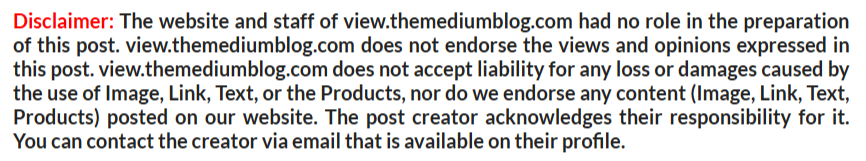
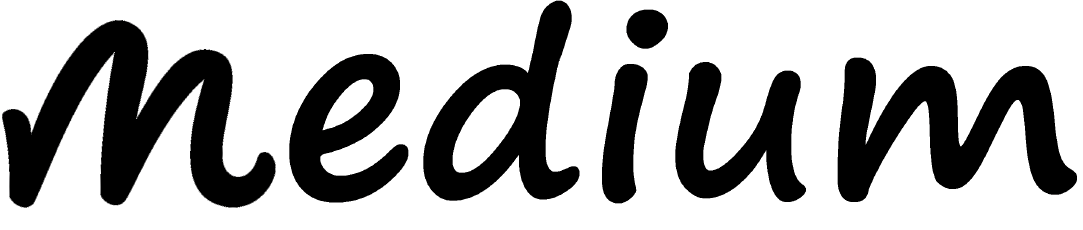











Comments
0 comment