views
In the vast and ever-growing world of online communication, Discord has emerged as one of the leading platforms for creating communities, gaming groups, and chat rooms. Whether you’re a gamer, content creator, or part of a study group, Discord offers a unique and customizable environment that can accommodate all your needs. However, managing a busy Discord server can quickly become overwhelming, especially as it grows in size. This is where DiscordTree comes into play, a tool designed to make server management more streamlined, efficient, and intuitive.
In this blog post, we’ll dive deep into what DiscordTree is, its features, benefits, and why it’s gaining popularity among Discord server administrators.
What is DiscordTree?
DiscordTree is an innovative bot and tool specifically designed to help Discord server admins manage their servers more effectively. It is particularly focused on organizing and structuring server channels, permissions, and user roles in a way that makes navigation and administration much easier.
In larger Discord servers, there are often hundreds, if not thousands, of members, each with different roles, permissions, and access to various channels. Managing all these aspects manually can be tedious and time-consuming. DiscordTree automates many of these tasks, making it easier for admins to focus on building their community rather than getting bogged down by mundane administrative tasks.
The name DiscordTree is symbolic, as it helps structure your server much like a tree, with clear branches and leaves representing different channels, roles, and permissions. It offers a more visually intuitive method to organize and manage your server’s ecosystem.
Key Features of DiscordTree
1. Channel and Category Management
One of the most time-consuming aspects of managing a Discord server is keeping track of different channels and categories, especially in larger servers. DiscordTree simplifies this process by offering tools that allow you to quickly organize your server’s channels into categories, rename them, and even archive old or inactive channels with ease.
For example, a large server might have categories like “General Chat,” “Gaming,” “Voice Channels,” “Music,” and “Support.” DiscordTree allows you to easily manage these categories and channels, ensuring that your server stays organized even as it grows.
2. Role and Permission Control
Roles and permissions are a crucial part of any server’s structure. However, setting permissions for different roles manually can be complex and prone to mistakes. DiscordTree automates much of this process, enabling you to quickly assign roles, adjust permissions, and create custom role hierarchies. You can also set up special access privileges for different roles, ensuring that each user has the appropriate level of access to channels and server functions.
For example, you can set it so that certain roles, like moderators or admins, have higher access to management tools, while regular members can only interact in designated public channels. With DiscordTree, this becomes a much simpler and faster process.
3. Advanced Server Analytics
Another standout feature of DiscordTree is its advanced analytics dashboard. With this tool, server admins can track various statistics, such as user activity, most active channels, and overall server growth. This feature helps admins understand the dynamics of their server and make informed decisions about which areas need more focus or improvement.
For instance, if you notice that a particular channel has low engagement, you can tweak its settings or promote it to encourage more activity. DiscordTree provides a comprehensive set of metrics, making it a valuable tool for data-driven management.
4. Customizable Notifications
discordtree.com also includes a powerful notification system that allows you to customize alerts based on specific events. Whether you want to be notified of new member joins, message deletions, or role changes, this feature ensures that you stay on top of the server’s activity without being overwhelmed by irrelevant notifications.
You can also set notifications for specific events, such as when a user reaches a particular activity milestone, allowing you to reward and engage with your members more effectively.
5. Bot Integration and Automation
In addition to its native features, DiscordTree integrates seamlessly with other popular Discord bots, allowing for further automation of tasks. For example, it can work with bots like MEE6, Dyno, or Carl-bot to automate moderation tasks, provide server analytics, or engage with your community.
This integration allows server admins to build a powerful ecosystem of tools and bots that work in harmony, reducing the need for manual intervention and increasing efficiency.
Why Choose DiscordTree for Your Server?
1. Ease of Use
One of the biggest advantages of DiscordTree is its user-friendly interface. Unlike other server management tools that can be overwhelming for newcomers, DiscordTree is designed to be simple to set up and intuitive to use. Whether you’re a beginner or a seasoned server admin, you can quickly learn how to use the tool and start streamlining your server management.
2. Enhanced Organization
As your Discord server grows, it becomes increasingly important to maintain order. DiscordTree provides a clear and structured approach to organizing your server’s channels, roles, and permissions. With its tree-like structure, you can visualize your server's hierarchy in a way that makes sense, helping you avoid confusion and chaos.
3. Time-Saving Automation
Managing a Discord server can take up a lot of time, especially if you’re handling everything manually. DiscordTree automates many of the tedious tasks, such as role assignments, channel organization, and permission control. This automation saves you time and allows you to focus on more important aspects of running your community, like engaging with members and growing the server.
4. Customization and Flexibility
Every server is unique, and DiscordTree recognizes that. The tool allows for deep customization, from custom roles to specific permissions and settings. Whether you run a gaming server, a fan community, or a study group, DiscordTree can be adapted to suit your needs.
5. Community Support
As a popular tool in the Discord community, DiscordTree boasts a large and active user base. This means you can find help, tips, and guides easily if you ever run into issues. The community is also a great place to share ideas and discover new ways to optimize your server management.
Conclusion
DiscordTree is a game-changer for server admins who want to make their life easier by organizing and automating their server’s management tasks. With its focus on channel organization, role and permission control, and powerful analytics tools, DiscordTree is a must-have for anyone looking to efficiently manage a Discord server. If you're looking to take your Discord server to the next level, DiscordTree is the tool you need to enhance your server’s performance and improve the experience for your community.

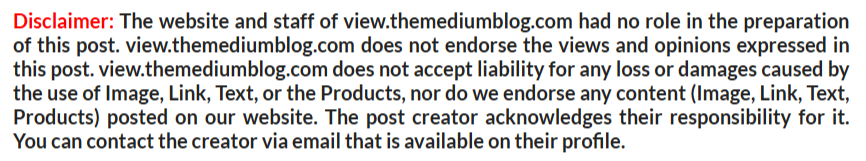
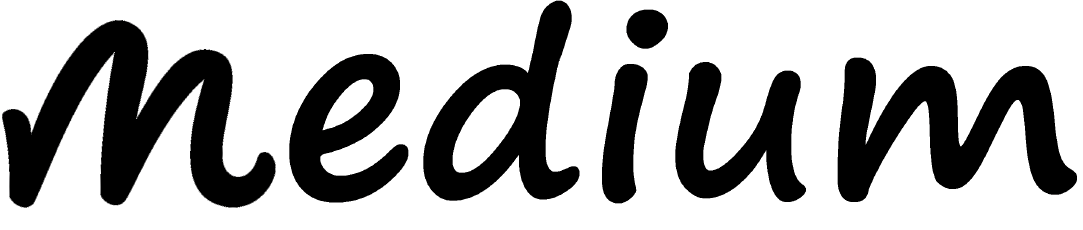











Comments
0 comment