views
Enhance Product Variations with WooCommerce Swatches 2025
Are you tired of confusing dropdown menus that make shopping a chore for your customers? Imagine if choosing a product variation felt as easy as picking a favorite color from a palette. With modern variation swatches for WooCommerce, that experience is now a reality.
Today’s online shoppers expect simplicity. Long gone are the days when clunky dropdowns were enough. If you want your WooCommerce store to stay ahead in 2025, it's time to make your product selection process more visual, interactive, and customer-friendly.
One of the best ways to do this is by using WooCommerce swatches to display your product variations. And when it comes to powerful, flexible swatches, Extendons’ Variations as Radio Buttons for WooCommerce plugin is leading the way.
Let’s dive deeper into how you can transform your store and create a smoother shopping journey for your customers.
Table of Contents
-
Introduction
-
What Are WooCommerce Variation Swatches?
-
Why Use Variation Swatches Instead of Dropdowns?
-
Features of Extendons' Variations as Radio Buttons for WooCommerce
-
Display Swatches as Radio Buttons, Colors, Images, or Text
-
Customize Size and Shape of Swatches
-
Highlight Variations with Gallery Images
-
Hide or Blur Out-of-Stock Variations
-
Set Variation Swatches at Product Level
-
Add Tooltips and Borders
-
-
Benefits of Using WooCommerce Swatches in 2025
-
How to Set Up Extendons’ WooCommerce Swatches Plugin
-
FAQs
-
Final Thoughts
What Are WooCommerce Variation Swatches?
Variation swatches for WooCommerce are visual elements that replace traditional dropdown fields for product variations. Instead of customers scrolling through a list of options, they can select attributes like color, size, material, or pattern through clickable images, color blocks, radio buttons, or text labels.
This simple upgrade makes your product pages more organized and your customers’ choices easier and faster.
Why Use Variation Swatches Instead of Dropdowns?
Here’s the simple truth: dropdowns hide choices, while swatches show them off.
When customers see all available options at once, they make decisions quicker. This visual presentation feels more modern, intuitive, and helps avoid unnecessary clicks. As a result, customers spend less time guessing and more time buying.
In short, WooCommerce swatches aren't just a cosmetic upgrade—they directly contribute to a better user experience, clearer navigation, and increased sales.
Features of Extendons' Variations as Radio Buttons for WooCommerce
Extendons has developed a feature-rich plugin that gives you full control over how your product variations look and behave. Here's everything you need to know:
Display Swatches as Radio Buttons, Colors, Images, or Text
With Extendons’ plugin, you can display variation options as:
-
Radio buttons
-
Color swatches
-
Image thumbnails
-
Text labels
This flexibility allows you to tailor the selection process to match the style and branding of your store.
Whether you're selling clothes, accessories, electronics, or home decor, the plugin offers an intuitive selection style that fits.
Customize Size and Shape of Swatches
Not every store design is the same. That’s why Extendons lets you customize the size and shape of your variation swatches.
You can choose:
-
Round or Square radio buttons
-
Custom width and height for swatches
-
Different sizes for the product page vs. the shop page
This ensures that your variation swatches perfectly blend into your website’s layout without looking out of place.
Highlight Variations with Gallery Images
One of the standout features is the ability to highlight product variations with gallery images.
When customers click or hover over a swatch, they can immediately preview how the variation looks without even opening the product page. This immediate visual feedback builds confidence and helps customers make quicker purchasing decisions.
Hide or Blur Out-of-Stock Variations
Nobody likes to pick an option only to find out it's sold out.
With Extendons’ WooCommerce swatches, you can manage out-of-stock variations by:
-
Hiding unavailable options
-
Blurring them
-
Crossing them out visually
This reduces customer frustration and keeps your store looking clean and professional.
Set Variation Swatches at Product Level
You can also customize swatches for specific products directly from the product settings. If you want certain items to have different swatch styles or attributes compared to the general settings, you have that flexibility.
Product-level settings take priority, so you can offer a tailored experience based on what works best for each item.
Add Tooltips and Borders
Want to add even more clarity? You can enable tooltips that pop up when a customer hovers over a swatch. This feature is perfect for products with subtle differences that might not be obvious at first glance.
You can also style the border and shape of the swatches to fit your store’s branding, making the interface look cleaner and more refined.
Benefits of Using WooCommerce Swatches in 2025
Using Extendons’ variation swatches for WooCommerce offers several real-world advantages:
-
Quicker customer decisions: No more dropdowns to click through.
-
Better visual appeal: Interactive selection looks modern and attractive.
-
Higher conversion rates: Shoppers feel more confident when they clearly see what they’re choosing.
-
Improved navigation: Customers can view multiple variations without leaving the page.
-
Reduced bounce rates: Frustration drops when shopping is easier.
In 2025, customers expect these features as a baseline. Offering them gives you a competitive edge.
How to Set Up Extendons’ WooCommerce Swatches Plugin
Setting up the plugin is surprisingly simple:
-
Install and activate the "Variations as Radio Buttons for WooCommerce" plugin from Extendons.
-
Navigate to the plugin settings in your WordPress dashboard.
-
Select default swatch settings like shape, size, and type.
-
Configure individual products if you want special settings per item.
-
Save your changes and check the front end of your store.
You’ll see your variation options appear beautifully as radio buttons, images, colors, or text labels.
No coding required. The settings panel is intuitive, and you can preview your changes immediately.
Frequently Asked Questions (FAQs)
1. What is the best plugin for WooCommerce variation swatches?
Extendons’ Variations as Radio Buttons for WooCommerce plugin is one of the best because it offers full flexibility, easy customization, and improves the customer shopping experience significantly.
2. Can I customize the appearance of the variation swatches?
Yes. You can change the size, shape (round or square), borders, and even enable tooltips for better usability.
3. Will the variation swatches work on the shop page too?
Absolutely. You can display swatches not only on product pages but also on your main shop page, allowing customers to browse variations without navigating away.
4. How does the plugin handle out-of-stock variations?
You can hide, blur, or cross out any variations that are out of stock, making it clear to customers which options are currently unavailable.
5. Is coding knowledge required to use the plugin?
No coding skills are needed. The plugin is designed for easy use with a straightforward settings panel inside your WordPress dashboard.
Final Thoughts
As we step into 2025, upgrading your online store’s shopping experience is not optional—it’s necessary. Using WooCommerce swatches to present your product variations visually makes a noticeable difference in how customers interact with your site.
With Extendons' Variations as Radio Buttons for WooCommerce, you not only make your store easier to navigate but also show your customers that you value their time and effort.
Simple, clear, and visually appealing product selections are the future of e-commerce—and now, they’re within easy reach.
Ready to bring your product variations to life? Extendons has built the tools you need.

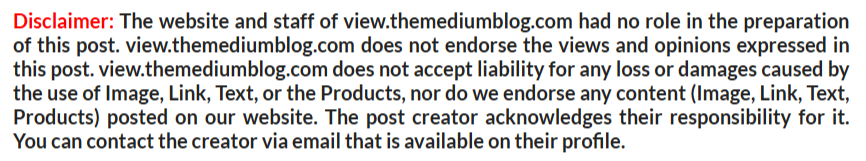
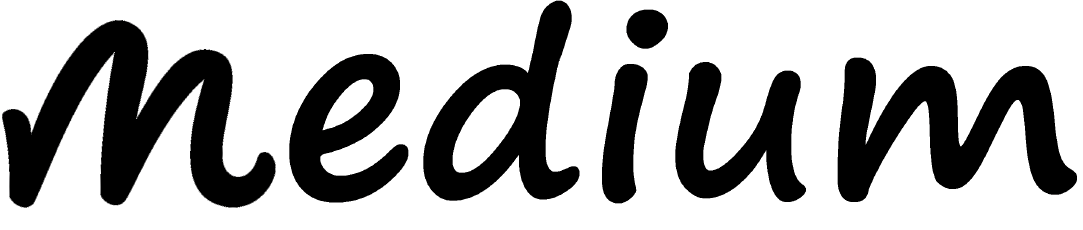











Comments
0 comment