views
Increase Sales with WooCommerce Request a Quote Plugin
Ever wondered how many potential buyers leave your online store just because the price didn't fit their needs? In the B2B and wholesale world, fixed prices don’t always tell the full story. This is where the WooCommerce request a quote plugin steps in as a practical solution.
Today, we’ll explore how using the Request a Quote for Price for WooCommerce by Extendons can create a more flexible and customer-friendly buying experience—and why that’s good news for your sales.
What is WooCommerce Request a Quote?
The WooCommerce request a quote plugin allows store owners to invite customers to inquire about product prices instead of making an immediate purchase. Instead of displaying the price and “Add to Cart” button, you show an “Add to Quote” option.
Customers can gather products into a quote basket, submit a quote request through a form, and then you can respond with a personalized price offer. It’s especially useful for businesses dealing with wholesale clients, bulk orders, or customized products.
Why You Should Add Request a Quote to Your WooCommerce Store
Here’s the thing: online stores often lose customers who need personalized deals. B2B buyers, event organizers, and even regular shoppers sometimes want special pricing. Offering a quoting option gives you a direct channel to start a conversation and close the sale.
Let’s dig deeper into some of the main reasons:
1. Perfect for B2B and Wholesale Businesses
Prices often vary depending on order quantity, shipping location, or delivery deadlines. Instead of setting a one-size-fits-all price that might scare off large buyers, request a quote WooCommerce lets businesses negotiate better deals and terms.
2. Keep Your Pricing Private
Competitors are always watching. Hiding your prices with a “Request a Quote” system protects your pricing strategies and helps you stay competitive without public price wars.
3. Handle Custom Products Smartly
Not every product fits into a neat pricing box. Personalized items, custom bundles, or bulk orders all benefit from a dynamic quoting system where buyers and sellers discuss pricing directly.
4. Better Customer Relationships
When customers reach out for quotes, it opens up a natural conversation. It’s a chance to understand their needs, suggest relevant products, and build trust—all key ingredients for bigger sales.
Key Features of Request a Quote for Price for WooCommerce by Extendons
The Request a Quote for Price for WooCommerce plugin isn’t just about hiding prices. It gives you full control over how and when you offer quotes. Here’s what it brings to your store:
Display Add to Quote Button on Product and Category Pages
You can easily place a customized "Add to Quote" button:
-
Show it on specific products or entire categories
-
Make it visible only to logged-in users, guests, or specific user roles
-
Customize the button's text, background color, and design to match your brand
This flexibility means you can tailor the quoting experience depending on your business strategy.
Hide Prices and Add to Cart Buttons
Sometimes, you don't want anyone seeing your product prices. With this plugin, you can hide the product price, the “Add to Cart” button, or both, selectively across your catalog.
It’s useful for:
-
B2B and wholesale stores
-
Competitive industries
-
Stores selling personalized or made-to-order goods
Customizable Quote Request Form
The plugin allows you to create a personalized quote submission form. You can:
-
Add unlimited fields
-
Choose from 13 different field types (like Text, Email, Number, Checkbox, Dropdown, etc.)
-
Make fields mandatory based on your requirements
-
Apply fields differently for logged-in users, guests, or specific user roles
This way, you collect all the information you need upfront to prepare an accurate quotation.
Manage Quote Attributes
Organize and present quotations clearly with:
-
Displaying original prices, subtotals, and totals
-
Showing offered prices when needed
-
Enabling customers to convert accepted quotes directly into orders
It keeps the entire quotation process organized and easy to manage.
Personalized Email Notifications
Communication is key. The plugin automatically sends customized email notifications at different stages:
-
When a customer submits a quote request
-
When their request is under review
-
When a quote is accepted, declined, or canceled
-
When a quote is converted into an order
You can personalize each email template to maintain a consistent brand voice.
reCAPTCHA Integration
To protect your store from spammy quote requests, you can add reCAPTCHA validation on the submission forms.
How Request a Quote for WooCommerce Can Increase Your Sales
Here’s how the right quote request system can quietly and effectively grow your sales:
1. Personalized Offers Drive Conversions
When you tailor your prices to specific customer needs, you are more likely to close a sale than if you had a flat public price.
2. Encourage Bulk Orders
Large customers are often shy to commit to bulk purchases without a better price offer. Requesting a quote creates a space for that conversation.
3. Build Trust and Loyalty
Opening up pricing negotiations signals that you are flexible and customer-centric. Buyers appreciate businesses that are willing to talk and listen.
4. Stay Ahead of Competition
By hiding prices from competitors while nurturing direct client relationships, you maintain a strategic advantage.
Extendons: The Brand Behind the Plugin
Extendons, a trusted name in WooCommerce solutions, has designed the request quote woocommerce plugin to give businesses the control and flexibility they need. With a strong focus on easy customization and professional features, Extendons helps online stores create buying experiences that better fit their customers' expectations.
Who Should Use a WooCommerce Request a Quote Plugin?
B2B Businesses: Negotiating orders based on volume, shipping, and customization.
Wholesale Sellers: Offering discounted rates depending on order sizes.
Service Providers: Pricing based on customer requirements and project scope.
Custom Product Stores: Personalizing products often means personalizing prices.
Businesses in Competitive Markets: Hiding prices from competitors helps protect margins.
How to Set Up Request a Quote for WooCommerce
Getting started is straightforward:
-
Install and activate the Request a Quote for Price for WooCommerce plugin.
-
Customize the “Add to Quote” button’s design and placement.
-
Set which users can see the button (everyone, logged-in users, specific roles).
-
Configure the quote form fields to collect necessary information.
-
Manage incoming quotes via your WordPress dashboard.
-
Respond, negotiate, and convert quotes into orders when ready.
Best Practices for Using Request a Quote WooCommerce
-
Use clear call-to-actions like "Request a Custom Price" instead of just "Add to Quote."
-
Ask only essential information in the quote form to avoid overwhelming customers.
-
Respond quickly to quote requests to keep potential buyers engaged.
-
Personalize responses instead of sending canned quotes.
-
Follow up on open quotes to keep the conversation alive.
Frequently Asked Questions (FAQs)
What is a WooCommerce request a quote plugin?
It’s a plugin that lets customers ask for a price estimate instead of purchasing directly. You can hide prices, show a quote button, and manage customer requests.
Can I hide the price only for certain products?
Yes, with the Extendons plugin, you can hide the price and the “Add to Cart” button for selected products or categories only.
Can customers convert a quote into an order?
Absolutely. Once a quote is accepted, customers can proceed to checkout like any regular WooCommerce order.
Is it possible to show the Add to Quote button only to wholesale buyers?
Yes, you can set user roles to control who sees the quote button—wholesale customers, logged-in users, or even guests.
How does reCAPTCHA help in the quote form?
reCAPTCHA prevents spammy and bot-generated submissions, ensuring you only deal with genuine quote requests.
Final Thoughts
Adding a WooCommerce request a quote plugin to your online store is more than a technical tweak—it’s a smart sales strategy. It gives you a direct line to your customers, allows flexibility in pricing, protects your competitive edge, and ultimately helps you close more deals.
If you're looking for a reliable plugin to add quoting capabilities, Request a Quote for Price for WooCommerce by Extendons stands out as a robust, flexible choice.
Start conversations. Build relationships. Close more deals.

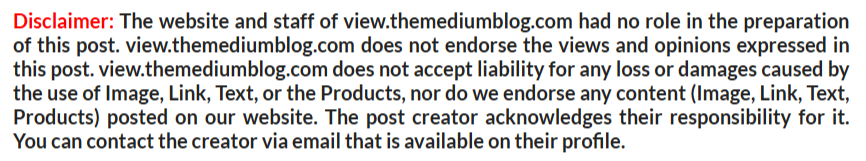
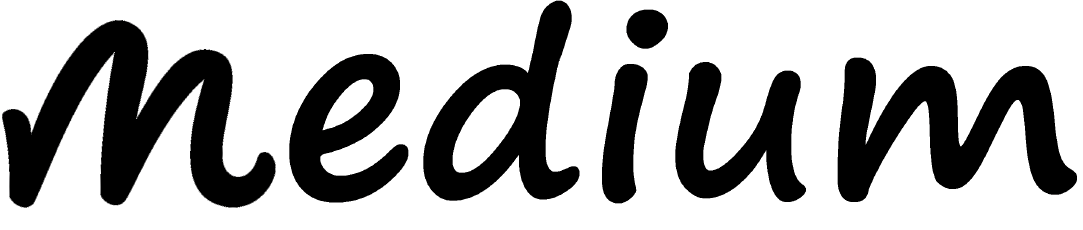











Comments
0 comment