views
Introduction
Embroidery has evolved from a manual craft to a digital art form, thanks to advancements in technology. Embroidery digitizing software plays a pivotal role in this transformation, allowing designers to convert images into stitch-ready files for embroidery machines. Whether you're a hobbyist or a professional, selecting the right software is crucial for achieving precise and beautiful designs.
In this guide, we'll explore the Best Embroidery Digitizing Software Picks for Flawless Designs, comparing their features, usability, and suitability for different user levels.
Understanding Embroidery Digitizing Software
What is Embroidery Digitizing?
Embroidery digitizing is the process of converting artwork into a digital file that an embroidery machine can read. This file contains instructions on stitch types, directions, and sequences, enabling the machine to replicate the design on fabric accurately.
Importance of Choosing the Right Software
The quality of your embroidery output heavily depends on the digitizing software you use. The right software ensures:
-
Precision: Accurate stitch placement and sequencing.
-
Efficiency: Streamlined workflow and reduced production time.
-
Creativity: Access to a variety of tools and effects to enhance designs.
-
Compatibility: Support for various file formats and embroidery machines.
Top Embroidery Digitizing Software Picks for Flawless Designs
1. Wilcom Embroidery Studio
Overview:
Wilcom Embroidery Studio is renowned for its comprehensive suite of tools catering to professional digitizers.
Key Features:
-
Advanced digitizing tools for intricate designs.
-
Support for a wide range of embroidery file formats.
-
Integration with CorelDRAW for vector-based design editing.
Pros:
-
High precision and control over designs.
-
Regular updates and strong community support.
Cons:
-
Steep learning curve for beginners.
-
Higher price point compared to other software.
Best For: Professional digitizers and embroidery businesses seeking advanced features.
2. Hatch Embroidery Software
Overview:
Developed by Wilcom, Hatch offers a user-friendly interface suitable for both beginners and experienced users.
Key Features:
-
Auto-digitizing capabilities for quick conversions.
-
Extensive library of built-in designs and fonts.
-
Customizable workspace to suit individual workflows.
Pros:
-
Intuitive interface with helpful tutorials.
-
Affordable pricing with various package options.
Cons:
-
Limited advanced features compared to Wilcom Embroidery Studio.
Best For: Hobbyists and small business owners starting in embroidery digitizing.
3. Embrilliance Essentials
Overview:
Embrilliance Essentials is known for its modular approach, allowing users to add features as needed.
Key Features:
-
Basic editing tools for resizing, color changes, and text additions.
-
Compatibility with both Windows and Mac operating systems.
-
Stitch simulation for previewing designs.
Pros:
-
Affordable entry point with optional add-ons.
-
User-friendly for beginners.
Cons:
-
Limited advanced digitizing capabilities without additional modules.
Best For: Beginners and those seeking a customizable software solution.
4. Brother PE-Design 11
Overview:
Brother's PE-Design 11 offers a comprehensive set of tools tailored for Brother embroidery machines.
Key Features:
-
Advanced editing tools for stitch types and directions.
-
PhotoStitch feature for converting images into embroidery designs.
-
Integration with Brother's ScanNCut machines.
Pros:
-
Seamless compatibility with Brother machines.
-
Robust features for detailed design creation.
Cons:
-
Primarily optimized for Brother machines, limiting versatility.
Best For: Users of Brother embroidery machines seeking integrated software solutions.
5. SewArt
Overview:
SewArt is an affordable option for those looking to convert images into embroidery files with minimal effort.
Key Features:
-
Auto-digitizing tools for quick conversions.
-
Basic editing features for color reduction and stitch type selection.
-
Support for various image formats.
Pros:
-
Budget-friendly with a straightforward interface.
-
Suitable for simple design conversions.
Cons:
-
Limited advanced editing capabilities.
-
May require additional software for complex designs.
Best For: Beginners and hobbyists working on simple embroidery projects.
Comparison Table
| Software | Best For | Key Features | Price Range | Platform Compatibility |
|---|---|---|---|---|
| Wilcom Embroidery Studio | Professionals | Advanced digitizing, CorelDRAW integration | $$$$ | Windows |
| Hatch Embroidery Software | Beginners to Intermediate Users | Auto-digitizing, built-in design library | $$$ | Windows |
| Embrilliance Essentials | Beginners |

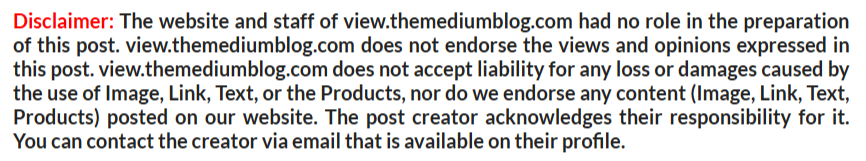
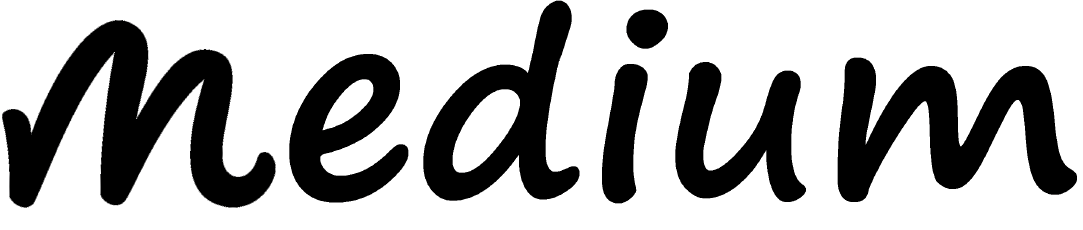











Comments
0 comment