views
Top Features of the WooCommerce FAQ Plugin for 2025
Have you ever clicked away from an online store simply because you couldn’t find the answer to a small question?
You’re not alone. Studies show that over 70% of online shoppers prefer self-service information like FAQs before reaching out for support.
That’s exactly why a strong FAQ system is no longer a "nice-to-have" — it’s essential.
If you're running an online store, especially on WooCommerce, you need a reliable tool to handle customer queries. This is where a WooCommerce faq system steps in, acting as the frontline assistant for your store. In this article, we’ll walk you through the top features of one of the standout solutions available today: Product FAQs and Questions for WooCommerce by Extendons.
Table of Contents
-
Introduction
-
What is the WooCommerce FAQ Plugin by Extendons?
-
Why Add a FAQ Section to Your Product Pages?
-
Top Features of the Extendons WooCommerce FAQ Plugin
-
Display FAQs Directly on Product Pages
-
Enable Customers to Ask Questions
-
Support for Public and Private Questions
-
Approve or Disapprove Customer Questions
-
Likes and Dislikes Option for Feedback
-
Google reCaptcha for Spam Protection
-
Email Notifications for Customers
-
Customizable Email Templates
-
-
Advantages of Using a Dedicated FAQ Plugin
-
Who Should Use This Plugin?
-
Final Thoughts
-
Frequently Asked Questions (FAQs)
What is the WooCommerce FAQ Plugin by Extendons?
The WooCommerce faq plugin by Extendons, officially known as Product FAQs and Questions for WooCommerce, is a complete solution designed to manage customer inquiries directly on product pages.
Instead of sending a separate support ticket or browsing aimlessly, your customers can either find their answers instantly through FAQs or submit a question right on the product page itself.
Built for 2025 and beyond, it addresses the growing need for instant customer support and better shopping experiences.
Why Add a FAQ Section to Your Product Pages?
When customers visit your store, they are often looking for answers — and fast. Without a clear FAQ section, they might hesitate and abandon their purchase.
Here’s why adding a FAQ section matters:
-
Saves customers' time by answering common queries instantly
-
Reduces your support team's workload
-
Improves product page SEO
-
Builds trust and transparency
-
Helps in decision-making and increases conversion rates
A WooCommerce faq setup is no longer optional; it's a business advantage.
Top Features of the Extendons WooCommerce FAQ Plugin
Now, let's dive into the most important part — the features that make Product FAQs and Questions for WooCommerce a smart investment for your store.
Display FAQs Directly on Product Pages
One of the plugin’s primary features is the ability to display FAQs right on individual product pages.
You can manually add questions and answers from the backend and assign them to specific products. This way, each product page becomes a mini-information hub, addressing customer concerns without them needing to leave the page.
For stores with a large catalog, this structured approach keeps information organized and easily accessible.
Enable Customers to Ask Questions
Despite the most detailed FAQs, there will always be a few unique customer queries.
The Ask a Question feature lets customers submit their questions directly from the product page. This creates an easy communication bridge between customers and store administrators.
Whether it's about sizing details, special discounts, or unique product features — nothing gets lost in translation.
Support for Public and Private Questions
Sometimes, customers might want to ask a question without it being visible to everyone.
This WooCommerce faq plugin allows users to mark their questions as "Private."
Private questions are only visible to the store admin and the customer who asked, encouraging more open and honest inquiries — a critical factor in industries like healthcare, luxury goods, or personalized services.
Approve or Disapprove Customer Questions
Control over public-facing content is crucial. The plugin gives you the option to manually approve or disapprove customer-submitted questions.
This prevents irrelevant, incorrect, or duplicate questions from cluttering your product page.
It also ensures that only verified, useful information is available to your potential buyers.
Likes and Dislikes Option for Feedback
Understanding which FAQs are genuinely helpful can drive better content strategies.
The plugin lets customers like or dislike the answers based on their usefulness.
This simple feedback mechanism helps you fine-tune your FAQs to match real customer expectations.
Google reCaptcha for Spam Protection
Online stores are often targets of spam bots that fill forms with junk content.
To prevent this, the Extendons plugin allows you to enable Google reCaptcha easily.
All you need is a site key and a secret key — a small step that keeps your FAQ section clean and professional.
Email Notifications for Customers
Whenever a store admin answers a customer’s question, the customer gets notified via email.
This feature keeps the customer in the loop, reducing the need for them to keep checking back.
It also provides an excellent touchpoint to bring customers back to the product page, helping to recover sales.
Customizable Email Templates
Not every brand voice is the same. Recognizing that, the plugin allows you to customize email notifications.
You can edit both the subject and body of the email, making it align perfectly with your brand’s tone — whether it's formal, casual, or somewhere in between.
Advantages of Using a Dedicated FAQ Plugin
Choosing a dedicated plugin like Product FAQs and Questions for WooCommerce by Extendons offers several real-world advantages:
-
Improved Customer Experience: Customers find what they need without waiting.
-
Higher Conversions: A well-informed customer is more likely to complete a purchase.
-
Reduced Support Tickets: FAQs answer common questions, minimizing repetitive inquiries.
-
Better Product SEO: Fresh, keyword-rich FAQ content improves page SEO.
-
Professional Storefront: FAQs make your store look organized and trustworthy.
Who Should Use This Plugin?
The Extendons WooCommerce faq plugin is perfect for:
-
Small to large e-commerce businesses
-
Niche stores with specialized products
-
Businesses offering customizable products
-
Stores receiving frequent customer inquiries
-
Merchants who want to automate part of their support system
If customer satisfaction and efficient support matter to you, this plugin should be on your must-have list for 2025.
Final Thoughts
In today's fast-moving online marketplace, answering customer questions quickly and clearly can make all the difference between a sale and an abandoned cart.
Product FAQs and Questions for WooCommerce by Extendons gives you a reliable, easy-to-use system to stay ahead.
Whether you're a growing startup or an established retailer, adding a dynamic FAQ system can help you deliver the kind of shopping experience modern customers expect.
As 2025 continues to push the boundaries of e-commerce, having the right tools in place isn't just smart — it's necessary.
Frequently Asked Questions (FAQs)
1. What is the best WooCommerce faq plugin for 2025?
One of the best options available is Product FAQs and Questions for WooCommerce by Extendons. It offers complete FAQ management, customer inquiries, and flexible control.
2. Can customers submit their own questions?
Yes, with the Ask a Question feature, customers can submit product-related questions directly from the product page.
3. Can I display FAQs on specific products only?
Absolutely. You can assign FAQs manually to individual products from the backend.
4. Is it possible to review customer questions before they go live?
Yes. The admin can approve or disapprove submitted questions before they appear publicly.
5. How does the plugin prevent spam questions?
The plugin integrates with Google reCaptcha to block spam and automated submissions.
6. Are there options to customize the emails sent to customers?
Yes, you can fully customize the subject and body of the email notifications sent to customers after their queries are answered.

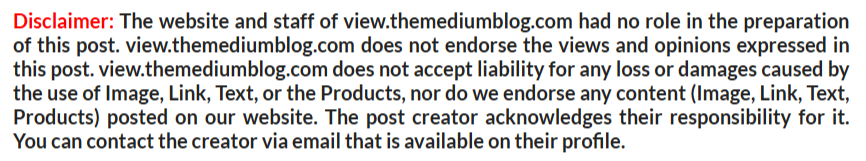
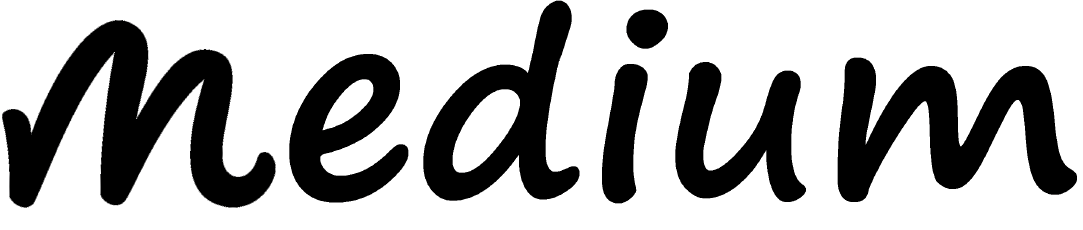











Comments
0 comment