views
In the competitive world of e-commerce, launching a new product isn't just about making it available—it's about building anticipation and engaging your audience before the release. Implementing a WooCommerce coming soon product strategy can be a game-changer, allowing you to create buzz, collect leads, and ensure a successful launch.
Understanding the Power of "Coming Soon" in E-commerce
1. Building Anticipation
A "Coming Soon" label on your product page piques customer interest, creating a sense of exclusivity and urgency. This strategy taps into the Fear of Missing Out (FOMO), encouraging customers to stay tuned for the release.
2. Collecting Valuable Leads
By offering a "Notify Me" option, you can gather email addresses of interested customers, building a list of potential buyers ready to act once the product is live.
3. SEO Benefits
Having a product page live before the actual launch allows search engines to index the page, improving your SEO and increasing visibility when the product becomes available.
Implementing WooCommerce Coming Soon Product Features
Step 1: Choose the Right Plugin
Several plugins can help you set up a coming soon product page in WooCommerce. For instance, the "WooCommerce coming soon product" plugin allows you to enable coming soon mode for any product, set arrival times, display countdown timers, and collect customer emails for notifications.
Step 2: Configure Product Settings
Once the plugin is installed, you can configure individual product settings:
-
Enable Coming Soon Mode: Activate the mode for specific products.
-
Set Arrival Time: Define when the product will be available.
-
Display Countdown Timer: Show a timer counting down to the launch.
-
Collect Emails: Add a subscription form to notify customers upon release.
Step 3: Customize Appearance
Customize the look and feel of your coming soon badge and countdown timer to match your store's branding. This includes adjusting colors, fonts, and positioning on the product page.
Best Practices for Coming Soon Product Pages
1. Clear Messaging
Ensure your product page clearly communicates that the product is coming soon, including the expected launch date and any benefits of signing up for notifications.
2. Engaging Visuals
Use high-quality images or teaser videos to showcase the upcoming product, giving customers a glimpse of what's to come.
3. Incentivize Sign-Ups
Offer exclusive discounts or early access to customers who sign up for notifications, increasing the likelihood of conversions upon launch.
Leveraging Coming Soon Products for Marketing
Email Marketing Campaigns
Use the collected email addresses to send out teaser campaigns, updates, and exclusive offers leading up to the product launch.
Social Media Teasers
Share sneak peeks and countdowns on your social media platforms to build excitement and reach a broader audience.
Influencer Collaborations
Partner with influencers to promote the upcoming product, leveraging their audience to increase awareness and anticipation.
Conclusion: Elevate Your Launch Strategy
Incorporating a WooCommerce coming soon product approach into your launch strategy can significantly enhance customer engagement, build anticipation, and drive early sales. By effectively utilizing plugins and best practices, you set the stage for a successful product release that resonates with your audience and stands out in the market.
Frequently Asked Questions
1. How do I enable coming soon mode for a product in WooCommerce?
You can use plugins like "Coming Soon Products for WooCommerce" to enable coming soon mode, set arrival times, and customize the product page accordingly.
2. Can I collect customer emails for a coming soon product?
Yes, many plugins offer a subscription form feature, allowing customers to sign up for notifications when the product becomes available.
3. Will a coming soon product page affect my SEO?
Having a coming soon product page live before the launch can positively impact your SEO by allowing search engines to index the page early.
4. Can I customize the appearance of the coming soon badge and countdown timer?
Yes, most plugins provide customization options for the badge and timer, including colors, fonts, and positioning to match your store's branding.
5. Is it possible to accept pre-orders for a coming soon product?
Some plugins allow you to accept pre-orders, enabling customers to purchase the product before its official launch date.

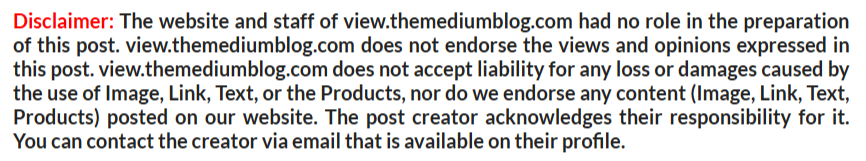
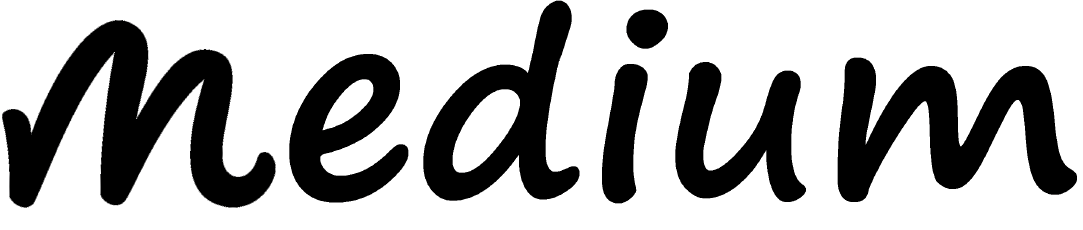











Comments
0 comment