views
If you're a certified insurance agent in India, having your IRDA (Insurance Regulatory and Development Authority) licence is essential for legal and professional practice. Whether you're a new agent or looking to re-download your certificate, this guide explains where and how to download your IRDA licence from the official website with easy-to-follow steps.
What is an IRDA Licence?
The IRDA licence is an official authorization provided by the Insurance Regulatory and Development Authority of India (IRDAI) to individuals and organizations to act as insurance agents, brokers, or intermediaries. After passing the IRDA exam, candidates are issued an IRDA certificate, which is necessary to legally sell or advise on insurance products in India.
Where to Download Your IRDA Licence
To begin the IRDA licence download process, you must access the official IRDAI portal designated for agent registration and verification. This portal allows agents to search for and download their certificates using key identification details.
Most Common Method: Using PAN Number
One of the most reliable ways to complete the IRDA certificate download with PAN number is through the IRDAI’s agent portal. Your Permanent Account Number (PAN) acts as a unique identifier in their system, making it easy to find your certificate.
Step-by-Step Guide for IRDA Certificate Download
Follow these simple steps to download your IRDA certificate:
Step 1: Visit the Official IRDA Portal
Go to the official IRDA agent or registration portal. Make sure you are on the correct platform provided by IRDAI and not any third-party site.
Step 2: Navigate to Agent Details Section
Once on the homepage, locate the section labeled “Individual Registration Details” or “Agent Search.”
Step 3: Enter PAN Number
Input your registered PAN number carefully. Ensure there are no typos or errors.
Step 4: Fill the Captcha Code
Verify yourself by entering the captcha code displayed on the screen.
Step 5: View and Download Certificate
Once verified, your licence information will be shown. You will see an option to download your IRDA certificate. Click to download and save it for your records.
Alternative Option for IRDA Licence Download
If you are unable to find your details or face technical issues, you can also:
-
Reach out to your employer or insurance agency.
-
Contact the IRDAI helpdesk for support.
-
Visit the IRDA Training Institute or nearest branch office with your documents.
Common Issues During IRDA Certificate Download
Here are some common issues you might face:
-
PAN not matching: Double-check your PAN number and ensure it's the same one used during registration.
-
Data not found: If your certificate isn’t showing up, your details might not yet be updated in the portal.
-
Technical errors: If the website is down, try again after some time.
Frequently Asked Questions (FAQs)
Can I download my IRDA certificate multiple times?
Yes, you can download your IRDA licence as many times as needed, provided it is still valid and active.
Is PAN number required for IRDA certificate download?
Yes, most portals require your PAN for identity verification. The process of IRDA certificate download with PAN number is quick and efficient.
What if I lost my IRDA certificate?
You can always re-download your certificate by visiting the IRDA portal and entering your correct details. Keep a digital and printed copy for safekeeping.
By following these steps, you can easily complete your IRDA certificate download and keep it ready for use in your professional insurance practice. Always ensure that your details are accurate and updated in the IRDA system to avoid any delays.

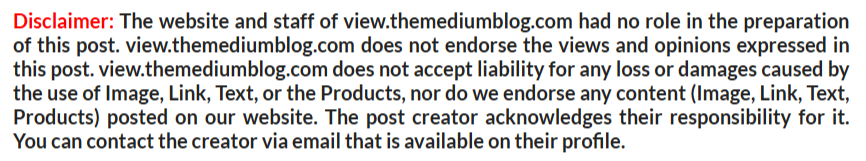
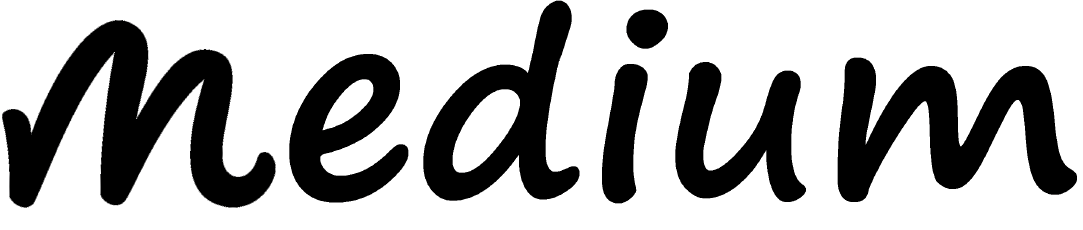











Comments
0 comment