views
A side cart WooCommerce plugin adds a dynamic, interactive cart to your online store. Instead of redirecting customers to a separate cart page, it allows them to view and manage their cart contents from any page on your site. This seamless integration keeps shoppers engaged and reduces the friction often associated with the checkout process.
Benefits of Implementing a Side Cart
1. Enhanced User Experience
Customers can easily add, remove, or update items without leaving the current page. This convenience leads to a more enjoyable shopping experience.
2. Reduced Cart Abandonment
By simplifying the checkout process, side carts help decrease the likelihood of customers abandoning their carts.
3. Increased Conversion Rates
A smoother shopping experience often translates to higher conversion rates. When customers can effortlessly manage their carts, they're more likely to complete their purchases.
4. Real-Time Updates
Side carts provide instant feedback on cart contents and totals, keeping customers informed and engaged.
5. Mobile-Friendly Design
Most side cart plugins are responsive, ensuring a consistent experience across all devices.
Top Side Cart WooCommerce Plugins
1. Smart Side Cart for WooCommerce
Caddy offers a high-performance side cart with features like product recommendations, a free shipping meter, and a saved product list. It's designed to boost conversions and enhance the shopping experience.
2. Side Cart WooCommerce Plugin by FmeAddons (Ajax)
This plugin provides a sliding cart that allows customers to add, view, and manage items without leaving the current page. It offers real-time subtotal updates and a seamless checkout process.
3. Addonify Floating Cart for WooCommerce
Addonify's plugin adds a sticky shopping cart to your store, enabling customers to manage their cart items with ease. Features include undo product removal, toast notifications, and responsive design.
4. Fast Cart for WooCommerce
Fast Cart adds a floating cart to your store, allowing customers to manage their cart contents without switching between pages. It supports AJAX-based functionality and customizable styles.
5. XT Floating Cart for WooCommerce
XT Floating Cart offers a floating cart icon with cart item count, visible on all pages. It includes features like fast add to cart, update item quantities, and mobile responsiveness.
How to Choose the Right Plugin
When selecting a side cart plugin, consider the following:
-
Compatibility: Ensure the plugin is compatible with your current WooCommerce version and theme.
-
Features: Look for features that align with your store's needs, such as AJAX functionality, customization options, and mobile responsiveness.
-
Support and Updates: Choose a plugin that's regularly updated and offers reliable customer support.
-
User Reviews: Check reviews and ratings to gauge user satisfaction and plugin performance.
Implementing a Side Cart: Best Practices
-
Keep It Simple: Avoid cluttering the side cart with unnecessary information.
-
Highlight Key Actions: Make the checkout button prominent to encourage conversions.
-
Test Responsiveness: Ensure the side cart functions smoothly across all devices.
-
Monitor Performance: Use analytics to track the impact of the side cart on user behavior and sales.
Conclusion: Elevate Your Store's Shopping Experience
Integrating a side cart WooCommerce plugin is a strategic move to enhance user experience, reduce cart abandonment, and boost sales. By providing customers with a seamless and interactive shopping journey, you're not just improving their experience—you're also setting your store up for greater success.
Frequently Asked Questions
Q1: Can I customize the appearance of the side cart?
Yes, most side cart plugins offer customization options to match your store's branding.
Q2: Will the side cart work on mobile devices?
Absolutely. Quality side cart plugins are designed to be responsive and function seamlessly on all devices
Q3: Do side carts support variable products?
Yes, many side cart plugins handle variable products, allowing customers to select variations directly from the cart.
Q4: Is it possible to add upsell products in the side cart?
Some advanced side cart plugins offer upselling features, enabling you to suggest additional products within the cart.
Q5: How does a side cart affect page load times?
Since side carts use AJAX to update content dynamically, they typically have minimal impact on page load times.

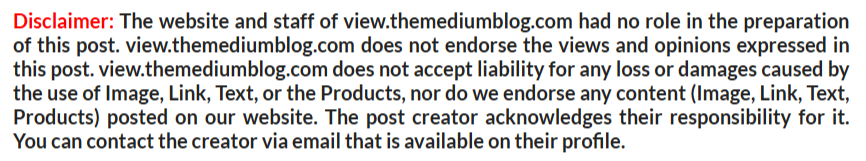
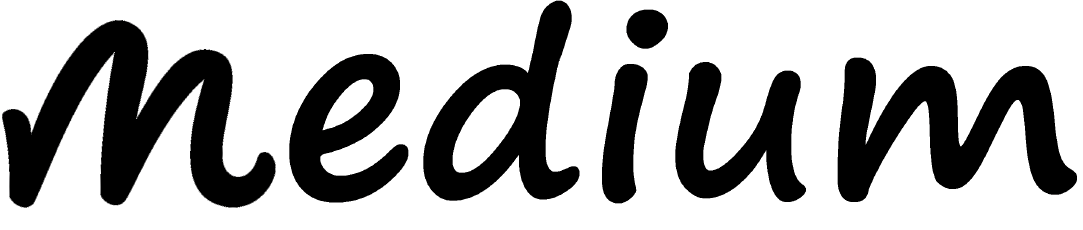











Comments
0 comment