views
WooCommerce My Account Page: Add Promotional Banners and Custom Notices Easily
Customer experience is everything. Store owners constantly look for ways to engage users better and drive more sales. One of the smartest places to catch your customer’s attention is the WooCommerce My Account Page. It’s the page every shopper visits — either to view their orders, manage their addresses, or check account details.
If you can customize My Account for WooCommerce by adding promotional banners and custom notices, you turn a simple account management space into a powerful marketing tool. In this guide, we will explore how to do it easily and professionally, with no coding needed.
Let’s dive into the strategies that help you make the most of this opportunity!
Why Focus on the WooCommerce My Account Page?
The WooCommerce My Account Page is a critical part of your store. Every registered customer interacts with it. Yet, many store owners leave it plain and basic.
When you customize My Account for WooCommerce, you achieve several benefits:
-
Keep customers engaged after the sale
-
Inform users about ongoing promotions
-
Upsell and cross-sell relevant products
-
Boost customer loyalty and repeat purchases
-
Enhance the overall brand image
By adding banners and custom messages, you subtly guide your users toward actions you want them to take — such as shopping a new collection, using a coupon, or joining a loyalty program.
What Are Promotional Banners and Custom Notices?
Before getting into how to add them, let’s clarify what these elements are:
-
Promotional Banners: Visual banners that advertise special deals, new arrivals, discounts, or seasonal sales.
-
Custom Notices: Text messages (sometimes styled beautifully) that inform or guide users. Notices could be about order updates, new features, policy changes, or loyalty rewards.
Both elements can turn a simple account dashboard into an engaging shopping environment.
Ways to Add Banners and Notices to WooCommerce My Account Page
You don’t need to be a developer or hire expensive designers. Thanks to powerful plugins like those from Extendons, you can easily customize My Account for WooCommerce without touching a line of code.
Here’s how you can do it:
1. Use a Dedicated Plugin
Plugins designed to enhance the WooCommerce My Account Page often include modules to add banners, custom tabs, widgets, and notices.
Extendons offers solutions that let you drag and drop banners, insert notices, and even design complete sections inside the My Account page. It’s fast, flexible, and reliable.
2. Create Dedicated Sections
Instead of simply adding a single banner at the top, think strategically. Create sections such as:
-
"Latest Promotions"
-
"Important Updates"
-
"Your Exclusive Offers"
-
"Seasonal Deals"
Each section can include a graphic banner and supporting text notice, making it highly professional.
3. Highlight Loyalty Programs or Rewards
If you offer a rewards program, the WooCommerce My Account Page is the perfect place to promote it. Add a banner that says “Earn Rewards with Every Purchase!” and a notice below explaining how customers can benefit.
4. Promote Upcoming Sales or Events
Adding banners about upcoming sales, holiday discounts, or clearance events ensures your loyal customers get the first peek. It builds excitement and drives quicker action.
5. Personalize Messages
Whenever possible, personalize your notices. For example:
-
"Hi [Customer Name], don’t miss our Summer Sale!"
-
"Thanks for being a loyal customer! Enjoy 15% off your next order."
Such personalization creates a stronger bond with your audience.
Best Practices for Adding Banners and Notices
Now that you know what to add, let’s discuss how to do it smartly:
Keep It Clean and Uncluttered
Do not overwhelm your customers with too many banners or messages. One or two well-placed promotions are better than clutter.
Match Your Store's Theme
Banners and notices should align with your website's colors and branding to create a seamless look.
Use High-Quality Images
If you are adding banners, ensure they are sharp, mobile-friendly, and professionally designed.
Use Clear and Simple Language
Notices should be easy to read and understand. Avoid complicated terms or unnecessary jargon.
Keep it Relevant
Display only those banners and notices that make sense for that specific user. For example, show a discount banner only to users who have completed a purchase recently.
How Extendons Helps You Customize My Account for WooCommerce
When it comes to Customize My Account for WooCommerce, Extendons provides one of the most efficient, user-friendly plugins.
Key benefits of using Extendons solutions:
-
Drag and Drop Editor: Easily add banners, text blocks, custom tabs, and more.
-
Personalized User Experience: Display personalized notices based on customer behavior.
-
Mobile-Optimized Designs: Ensure banners look good across all devices.
-
Easy Notice Management: Add, edit, or remove notices anytime without technical help.
-
Integration with Promotions: You can connect banners with coupon codes, new product collections, or exclusive sales.
By using Extendons, you transform a basic account page into a dynamic marketing space that works silently but effectively in the background.
Step-by-Step: How to Add a Banner or Notice Easily
Here’s a simplified process using a plugin like Extendons:
-
Install and Activate the plugin on your WooCommerce store.
-
Go to Settings for the My Account page customizer.
-
Select "Add Banner" or "Add Notice."
-
Upload Your Image for banners or write your notice text.
-
Assign a Location (for example, top of the page, below orders, etc.)
-
Save Changes and preview your account page.
In just a few minutes, you can start showing engaging promotions and helpful notices to your users!
Advanced Ideas to Boost Engagement Further
If you want to take it even further, here are some advanced ideas:
Dynamic Notices Based on User Actions
-
Show a “Thank you” notice after a customer completes five orders.
-
Promote a “Complete Your Profile” banner for users missing their profile details.
Time-Limited Banners
-
Create urgency by adding banners for "Flash Sales" that disappear after 24 hours.
Segment Users
-
Show different banners to wholesale customers vs regular retail shoppers.
Add Call-to-Action (CTA) Buttons
-
Example: "Shop Now," "Claim Your Reward," "Discover More"
Each smart move can bring you closer to better customer satisfaction and higher revenue.
FAQs about WooCommerce My Account Page Customizations
How can I add banners to my WooCommerce My Account Page?
You can easily add banners by using plugins like those from Extendons, which allow you to customize your account page without coding.
Can I show different notices to different types of customers?
Yes, many advanced plugins let you target specific customer groups with different banners and notices.
Will adding banners slow down my website?
If you use optimized images and a lightweight plugin like Extendons, your site performance will remain smooth.
Can I remove or update notices anytime?
Absolutely. Good plugins provide easy dashboards where you can edit or remove banners and notices whenever needed.
Do I need to know coding to customize My Account for WooCommerce?
No. Modern solutions like those from Extendons allow you to drag and drop elements without writing any code.
How often should I update my promotional banners?
Ideally, you should update banners according to your sales cycles — monthly, seasonally, or during special events like Black Friday or Christmas sales.
Final Thoughts
The WooCommerce My Account Page is often underused, but it holds enormous potential. When you customize My Account for WooCommerce by adding promotional banners and custom notices, you turn a simple customer service page into a marketing powerhouse.
Thanks to trusted brands like Extendons, this level of customization is now within everyone's reach — no developers needed. By following the strategies in this guide, you can enhance user engagement, drive more sales, and create a loyal customer base.
If you haven't yet customized your My Account page, now is the perfect time to start!

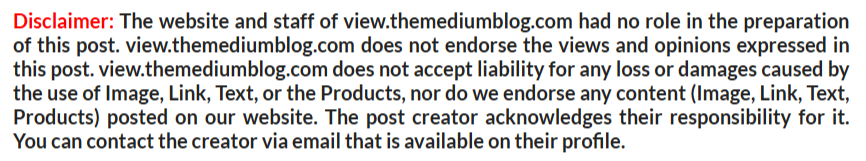
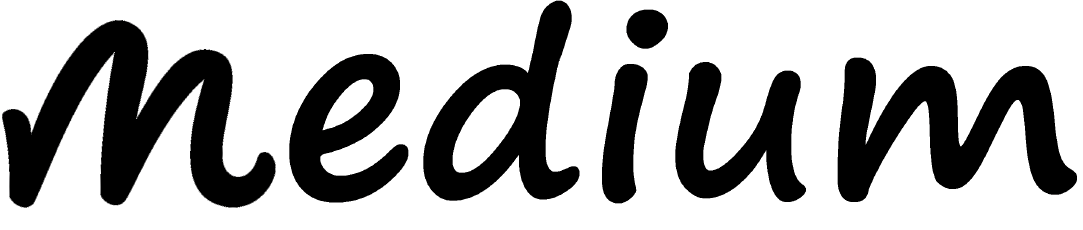











Comments
0 comment