views
WooCommerce Product Slider for Showcasing Testimonials and Featured Items
When it comes to creating a compelling online shopping experience, visual presentation plays a crucial role. One of the most effective ways to display products, featured items, or customer feedback is by using a WooCommerce Product Slider. This feature allows store owners to display a collection of products, testimonials, or any other content in a sleek, interactive, and visually engaging way.
In this article, we will explore how a WooCommerce Product Slider can be used to showcase not only products but also customer testimonials and featured items. Additionally, we’ll discuss how to make the most out of WooCommerce Product Carousel to enhance user experience and increase conversions.
What is a WooCommerce Product Slider?
A WooCommerce Product Slider is a dynamic feature that allows you to display products in a sliding format on your WooCommerce store. Instead of displaying products in a static grid, the product slider allows customers to swipe, click, or scroll through a carousel of products in an interactive manner. This functionality helps save space and increases the visibility of more products, which can lead to higher sales.
Many WooCommerce themes include product sliders as built-in features, while others may require the installation of additional plugins or custom development to enable them. With this tool, you can showcase featured products, bestsellers, or seasonal collections, all in one scrollable space.
The WooCommerce Product Carousel is a variation of the product slider, but it offers even more flexibility, enabling you to display products in a rotating or sliding format with more customization options.
Why Should You Use a WooCommerce Product Slider?
-
Maximizes Space: A WooCommerce Product Slider allows you to display multiple items in a compact space. Instead of filling your page with rows of static product images, you can have a scrollable section that keeps the layout clean and organized.
-
Improves User Engagement: The interactive nature of a WooCommerce Product Carousel makes it more engaging for customers. Visitors can easily browse through products, which encourages them to explore more items and spend more time on your site.
-
Enhances Visual Appeal: A product slider or carousel adds a dynamic element to your website, making it visually appealing and modern. When styled appropriately, it can make your website look sleek and professional.
-
Increases Product Visibility: A WooCommerce Product Slider allows you to showcase more products in the same space, increasing the visibility of different items without overwhelming your customers. This is especially useful for stores with large inventories.
Using WooCommerce Product Slider for Showcasing Testimonials
In addition to displaying products, a WooCommerce Product Slider can be used creatively to showcase customer testimonials, success stories, and positive reviews. Testimonials are a powerful social proof tool, and placing them in a product slider allows you to highlight them dynamically without taking up too much space on your page.
Why Show Testimonials in a Product Slider?
-
Build Trust: Customer testimonials are a proven way to build trust and credibility. Featuring them prominently on your site can help reassure potential customers about the quality of your products and services.
-
Increase Conversions: Positive reviews can encourage hesitant buyers to make a purchase. By showcasing testimonials alongside product images, you make it easier for potential customers to see the value of your offerings.
-
Highlight Specific Products: If you have customer feedback for particular products, displaying those testimonials in a product slider next to the relevant product can boost your sales. For example, a customer who loved a specific item could inspire other buyers to add it to their cart.
Tips for Displaying Testimonials in a Product Slider
-
Use High-Quality Images: Include images of the customers (with permission) who are giving the testimonial, as this adds a personal touch.
-
Limit Text: Keep the testimonial text short and impactful. Too much text can overwhelm the visitor and take away from the focus on the product or feature.
-
Highlight Key Messages: If a customer praised your fast shipping or excellent customer service, make that the highlight of their testimonial.
Example:
Imagine you have a clothing store. A customer testimonial praising your clothing line could be displayed alongside a slider of your latest collection. When potential customers see that someone loved a particular dress, they may feel more inclined to buy it themselves.
Using WooCommerce Product Slider for Featured Items
A WooCommerce Product Slider can be an excellent tool for showcasing featured items, promotions, or seasonal collections. Instead of displaying just one or two featured products on your homepage, a product slider allows you to showcase multiple items in a clean and visually appealing way.
Why Show Featured Items in a Product Slider?
-
Highlight New or Bestselling Products: Use a product slider to feature your newest items, seasonal collections, or bestselling products. This draws attention to the products you want to promote.
-
Promote Sales and Discounts: If you're running a promotion or discount, a WooCommerce Product Carousel can help you highlight those specific items. You can create a dedicated slider for sale items, encouraging users to take action before the offer ends.
-
Appeal to Different Customer Preferences: By displaying multiple featured items at once, you give your customers the opportunity to browse a variety of products. This caters to different tastes and interests, potentially increasing the chances of a sale.
Best Practices for Using a Product Slider for Featured Items
-
Use High-Quality Images: For any featured products, always use clear, high-quality images that highlight the product's best features.
-
Keep it Simple: Don’t overwhelm your customers with too many featured items in one slider. Keep the slider limited to 3-5 items at a time to avoid confusion.
-
Include Clear Calls to Action: Make sure each product in the slider has a clear call to action (like “Buy Now” or “Learn More”) to guide customers to the next step in the purchase process.
Enhancing User Experience with a WooCommerce Product Carousel
A WooCommerce Product Carousel offers more customization and functionality compared to a basic product slider. You can display items in a rotating carousel, providing a smooth and engaging browsing experience for customers.
Benefits of Using a Product Carousel
-
Smooth Transitions: The carousel offers smooth sliding transitions, making the browsing experience more pleasant for customers.
-
Multiple Item Display: Carousels allow you to display multiple items simultaneously, which is perfect for showcasing various categories or promotional offers.
-
Interactive Features: Carousels often include features like auto-rotation, arrows for navigation, and indicators, which make the user experience even more interactive.
When to Use a Product Carousel
-
Showcasing Product Categories: If your store has multiple categories, a WooCommerce Product Carousel can help you display them in an organized and dynamic way.
-
Promoting Best Sellers: A product carousel is a great option for highlighting your store’s best-selling or most popular products. With rotating content, customers can quickly view top products in just a few clicks.
FAQs About WooCommerce Product Slider and Carousel
What is a WooCommerce Product Slider?
A WooCommerce Product Slider is a feature that allows you to display a collection of products in a sliding or rotating format. This helps save space on your site and increases the visibility of more products.
How can I use a WooCommerce Product Carousel for testimonials?
You can use a WooCommerce Product Carousel to display customer testimonials alongside product images. This provides a dynamic and interactive way to showcase customer feedback, helping to build trust with potential buyers.
What are the benefits of using a WooCommerce Product Carousel?
The WooCommerce Product Carousel allows you to showcase multiple items in a rotating format, offering a more interactive browsing experience. It’s ideal for displaying products, testimonials, and promotional offers in a sleek and engaging way.
How can Extendons help with WooCommerce Product Sliders?
Extendons offers customizable product sliders and carousels that are mobile-friendly, easy to integrate, and fully optimized for performance. With Extendons, you can create dynamic, branded sliders that engage your customers and increase conversions.
Conclusion
A WooCommerce Product Slider and WooCommerce Product Carousel are powerful tools for showcasing products, testimonials, and featured items in a visually appealing way. By using these features effectively, you can create a more engaging and dynamic shopping experience that captures your customers' attention and boosts conversions. Whether you're highlighting customer feedback, promoting your latest collections, or showcasing special offers, the right product slider can make a world of difference.
With Extendons, you can seamlessly integrate these features into your WooCommerce store, tailoring them to match your brand’s unique style and functionality. By incorporating a WooCommerce Product Carousel or Product Slider, you can elevate your website's user experience and drive higher sales.

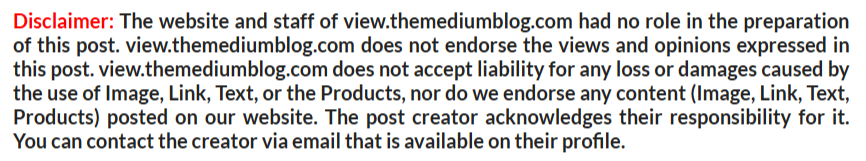
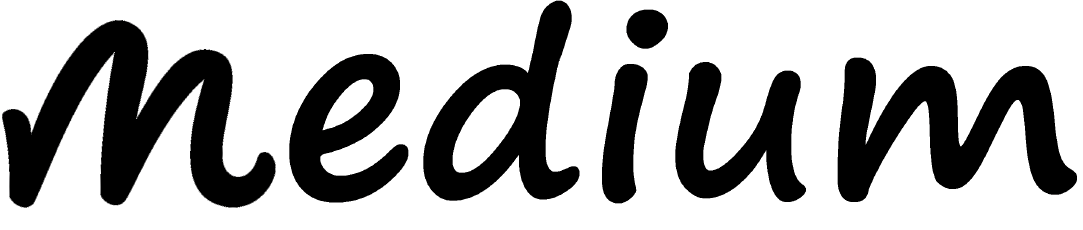











Comments
0 comment