views
Building a WordPress website from scratch can seem like a daunting task, especially when you're pressed for time. Whether you’re a small business owner looking to establish an online presence fast or a freelancer aiming to impress clients with quick turnaround, knowing how to get a WordPress website design in two days is a game changer. The good news? It’s absolutely doable with the right approach and some smart shortcuts.
In this article, we’ll dive deep into actionable tips and tricks to help you design a stunning, fully functional WordPress website within 48 hours. No coding ninja skills required! Let’s get you started on your rapid WordPress journey.
Why Build Your WordPress Website Fast?
Before we jump into shortcuts, it’s worth understanding why speed matters. In today’s fast-paced digital world, time is money. Waiting weeks for a website to launch can delay your marketing, sales, or even your dream project.
If you’re wondering how to get a WordPress website design in two days, the reason could be:
-
You want to test a business idea quickly.
-
You need a portfolio site fast for job or freelance work.
-
You want to respond to an urgent client request.
-
Or you simply want to beat procrastination and get online immediately.
Whatever your reason, building your site fast without sacrificing quality is 100% possible.
Step 1: Choose the Right Hosting & Domain
The foundation of your speedy WordPress site is solid hosting. Don’t waste time with complicated setups or slow hosts.
-
Pick a reliable, WordPress-optimized hosting provider with one-click WordPress installation.
-
Use your domain name registrar’s quick setup or get hosting providers who bundle domain + hosting for speed.
-
Make sure you have login details ready and test the hosting speed to avoid bottlenecks.
Pro tip: Some hosts offer managed WordPress hosting with pre-installed themes and plugins, making your 48-hour build smoother.
Step 2: Use a Ready-Made Theme That Fits Your Needs
One of the biggest time sinks in WordPress design is building layouts from scratch. Instead, use pre-built themes that suit your niche.
-
Look for multipurpose themes with demos (Astra, OceanWP, GeneratePress are popular choices).
-
Pick a theme that’s lightweight and fast-loading.
-
Check if the theme supports popular page builders like Elementor or Beaver Builder for drag-and-drop simplicity.
By choosing the right theme upfront, you get professional design elements instantly, saving hours.
Step 3: Install Essential Plugins — No More, No Less
Plugins extend WordPress functionality but installing too many can cause issues. For your 48-hour sprint, focus on essentials:
-
Page Builder Plugin: Elementor (free or pro) or Beaver Builder lets you visually design your pages quickly.
-
SEO Plugin: Yoast SEO or Rank Math for quick optimization.
-
Caching Plugin: W3 Total Cache or WP Rocket to speed up your site.
-
Security Plugin: Wordfence or Sucuri to protect your site fast.
-
Contact Form Plugin: WPForms or Contact Form 7 to collect visitor inquiries.
Avoid installing non-essential plugins during your rush. You can always add more later.
Step 4: Prepare Your Content Beforehand
Content is king but writing and uploading content can be a huge time drag. To expedite your 48-hour WordPress build:
-
Write your text content (about page, homepage copy, product descriptions) before logging into WordPress.
-
Collect all images, logos, and videos in a dedicated folder for easy access.
-
Use tools like Grammarly or Hemingway to polish your text quickly.
-
Decide on your site structure: homepage, blog, contact page, product or service pages.
Having your content ready means you’re not pausing to write while designing.
Step 5: Use Page Builders & Templates to Speed Design
Page builders are a WordPress lifesaver when you want to build sites fast and look professional.
-
Import pre-designed page templates that come with your theme or page builder.
-
Customize text, colors, and images on these templates — no need to build layouts from zero.
-
Use global style settings to maintain consistent fonts, colors, and spacing site-wide.
-
Preview changes live to tweak the look instantly.
This shortcut alone can cut your design time by more than half.
Step 6: Focus on User Experience, Not Perfection
When you have just 48 hours, perfectionism becomes your enemy. Instead, aim for a clean, user-friendly design.
-
Use clear navigation menus so visitors find what they need easily.
-
Keep your homepage uncluttered with a strong call to action (CTA).
-
Optimize for mobile — many page builders allow instant mobile previews.
-
Ensure your site loads fast by compressing images and enabling caching.
Remember, a simple site that works well is better than a complex site that takes weeks.
Step 7: Quick SEO Setup for Visibility
Launching your site quickly also means you want people to find it. A few SEO basics will boost your chances:
-
Set a compelling title tag and meta description for each page.
-
Use header tags (H1, H2) properly within your content.
-
Optimize images with alt tags.
-
Submit your sitemap to Google Search Console right after launch.
These quick wins help your new site get indexed and found faster.
Step 8: Test Before Going Live
Before your two-day sprint ends, do a quick site test:
-
Check all links and forms work.
-
Test loading speed on desktop and mobile.
-
Ask a friend or colleague for feedback.
-
Fix any glaring typos or layout glitches.
You want to launch confident that your site works well and looks good.
Extra Tips to Master How to Get a WordPress Website Design in Two Days
-
Use stock photo sites like Unsplash or Pexels for quality images in a pinch.
-
Don’t reinvent the wheel — reuse design elements from your theme’s demos.
-
Limit your fonts to two or three for cleaner design.
-
Stay hydrated and take short breaks to keep focused and creative.
Wrapping Up
Building a WordPress website in 48 hours might seem intimidating at first, but with the right shortcuts, it’s entirely possible to create a professional-looking, functional site fast. By choosing the right hosting, a flexible theme, essential plugins, and preparing your content ahead of time, you’ll master how to get a WordPress website design in two days and be online in no time.
Remember, speed doesn’t mean sacrificing quality — focus on simplicity and usability. Once your site is live, you can always come back and refine it further. The most important part is to get started and keep moving forward.
If you want to boost your online presence quickly, these design shortcuts will be your best friends. Now it’s your turn — get ready, set your timer, and build your WordPress website in 48 hours!

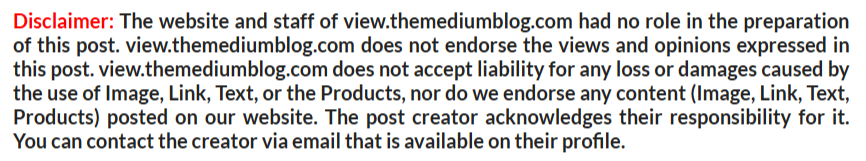
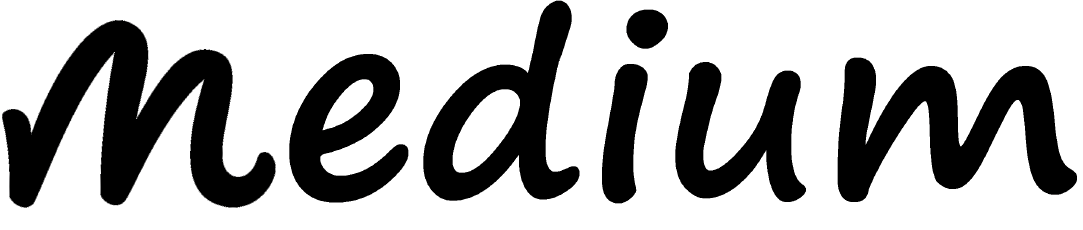











Comments
0 comment